i. Basic Controls - Exploring the GripBeats® Desktop App - Part I
Introduction:
In this tutorial we're going teach you some of the first few most basic - yet most important - controls of the GripBeats® Desktop App (available for Windows and Mac here).
Written Setup
There are several different parameter controls within the GripBeats® Desktop App (GBD), the following of which we have covered in the above tutorial video:
- How to connect multiple GripBeats® devices to your GripBeats® Desktop App.
- How to calibrate your GripBeats® with and without the GripBeats® Desktop App.
- How to change between "Free" and "Press" modes of producing sound using the pressure sensors.
- How to use GripBeats® on a singular rotation to play a scale.
- How to change the scale being played.
- How to change the instrument sound being played.
- How to mute your GripBeats® device.
- How to use the Chord Maker to produce chords using your GripBeats®.
- How to increase the number of accessible chords using one rotation.
Contact Us
Please do not hesitate to Contact Us should you have any questions.