Welcome to GripBeats®!
Below you'll find a series of introductory and expansive tutorials on everything from how to setup, connect, play, and explore ways with using your GripBeats® device/s.
-
3i. Walkthrough I
Introduction Once you've got all the basics and you're ready to start experimenting you'll be spending plenty of time exploring all the different ways (plus more!) of using GripBeats®. Here's...
3i. Walkthrough I
Introduction Once you've got all the basics and you're ready to start experimenting you'll be spending plenty of time exploring all the different ways (plus more!) of using GripBeats®. Here's...
-
2vi. The Chord Maker - Exploring the GripBeats®...
Introduction: In this tutorial, we are going to show you how to enhance your sessions using the GripBeats® Desktop App further still using its built-in Chord Maker, Arpeggiator, and Pressure...
2vi. The Chord Maker - Exploring the GripBeats®...
Introduction: In this tutorial, we are going to show you how to enhance your sessions using the GripBeats® Desktop App further still using its built-in Chord Maker, Arpeggiator, and Pressure...
-
2v. Multiple MIDI Controllers - Exploring the G...
Introduction: In this tutorial, we continue exploring the use of the GripBeats® Desktop App, specifically for combining the use a non-GripBeats® MIDI controller with a GripBeats® controller. The specific MIDI...
2v. Multiple MIDI Controllers - Exploring the G...
Introduction: In this tutorial, we continue exploring the use of the GripBeats® Desktop App, specifically for combining the use a non-GripBeats® MIDI controller with a GripBeats® controller. The specific MIDI...
-
2ii. Using Two GripBeats® - Exploring the GripB...
Introduction: In this tutorial, we continue exploring the use of the GripBeats® Desktop App, specifically for two devices where one is mapped to the frequency FX controls of a MIDI...
2ii. Using Two GripBeats® - Exploring the GripB...
Introduction: In this tutorial, we continue exploring the use of the GripBeats® Desktop App, specifically for two devices where one is mapped to the frequency FX controls of a MIDI...
-
i. Basic Controls - Exploring the GripBeats® De...
Introduction: In this tutorial we're going teach you some of the first few most basic - yet most important - controls of the GripBeats® Desktop App (available for Windows and...
i. Basic Controls - Exploring the GripBeats® De...
Introduction: In this tutorial we're going teach you some of the first few most basic - yet most important - controls of the GripBeats® Desktop App (available for Windows and...
-
1ii. Using Two GripBeats® - How To Use Two Grip...
Introduction With two GripBeats® it is actually very possible to use one as a controller of chords, and the other as a controller for the EQ. What this essentially means...
1ii. Using Two GripBeats® - How To Use Two Grip...
Introduction With two GripBeats® it is actually very possible to use one as a controller of chords, and the other as a controller for the EQ. What this essentially means...
-
1i. Setup Using Patches - How To Download A Gri...
Introduction: In this tutorial, we'll show you how to download new patches to your GripBeats® using your iPhone. We have both a written tutorial and video tutorial below. Patches are essentially...
1i. Setup Using Patches - How To Download A Gri...
Introduction: In this tutorial, we'll show you how to download new patches to your GripBeats® using your iPhone. We have both a written tutorial and video tutorial below. Patches are essentially...
-
2i. Setup for Mac - How To Connect GripBeats® T...
Introduction: In this tutorial, we'll show you how to set up GripBeats® with the GripBeats® Desktop App for Apple Mac. We have both a written tutorial and video tutorial below. Requirements...
2i. Setup for Mac - How To Connect GripBeats® T...
Introduction: In this tutorial, we'll show you how to set up GripBeats® with the GripBeats® Desktop App for Apple Mac. We have both a written tutorial and video tutorial below. Requirements...